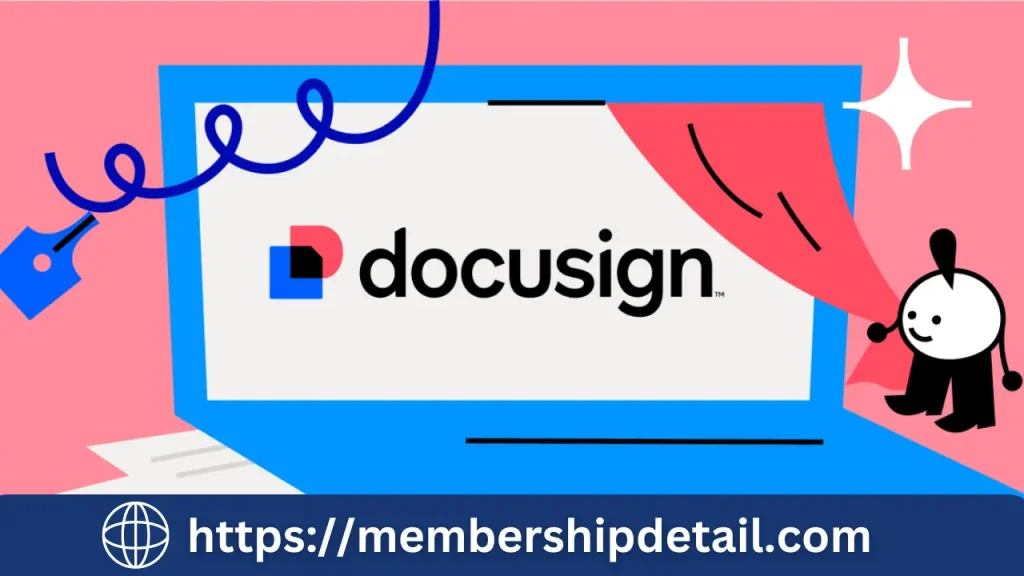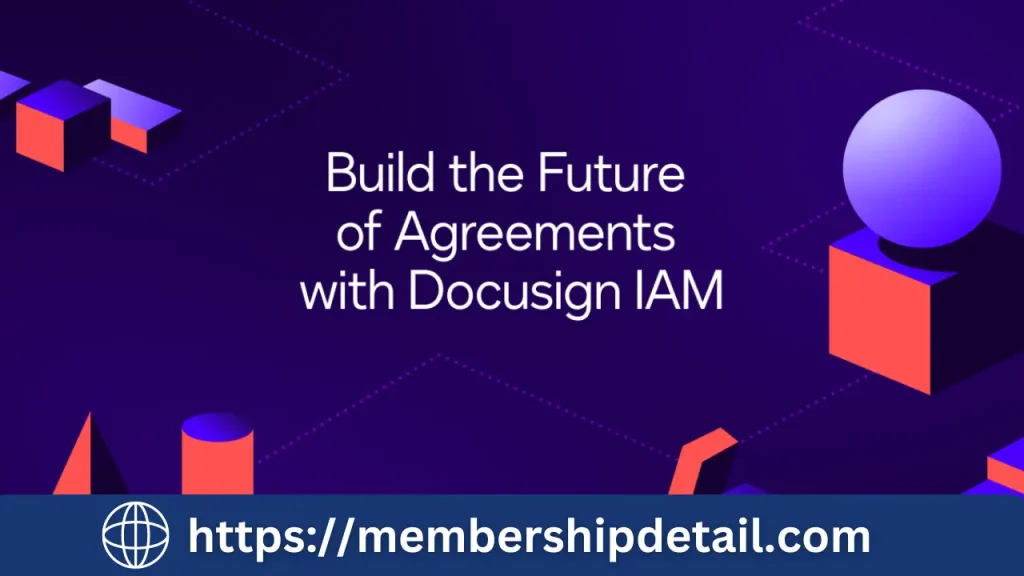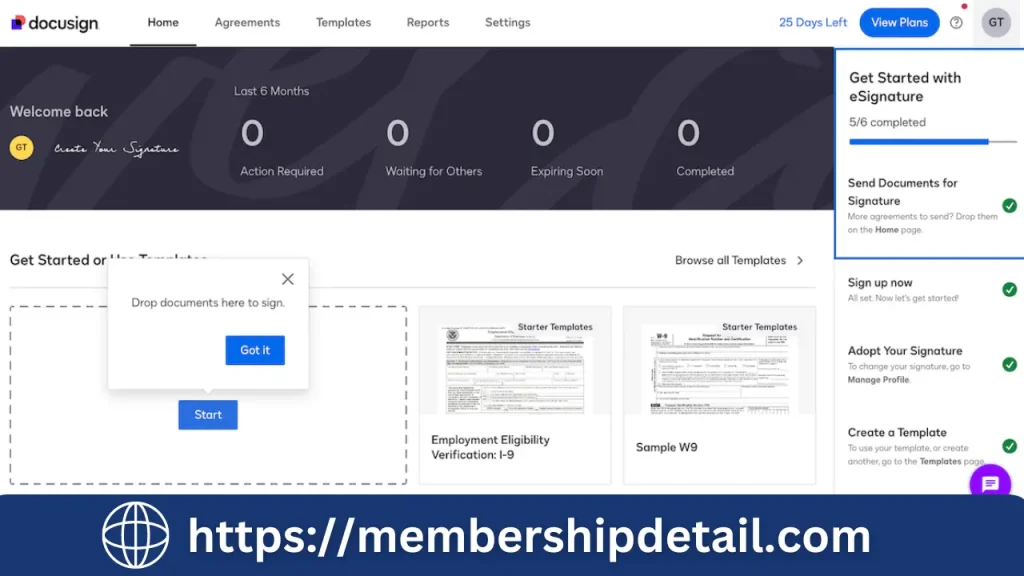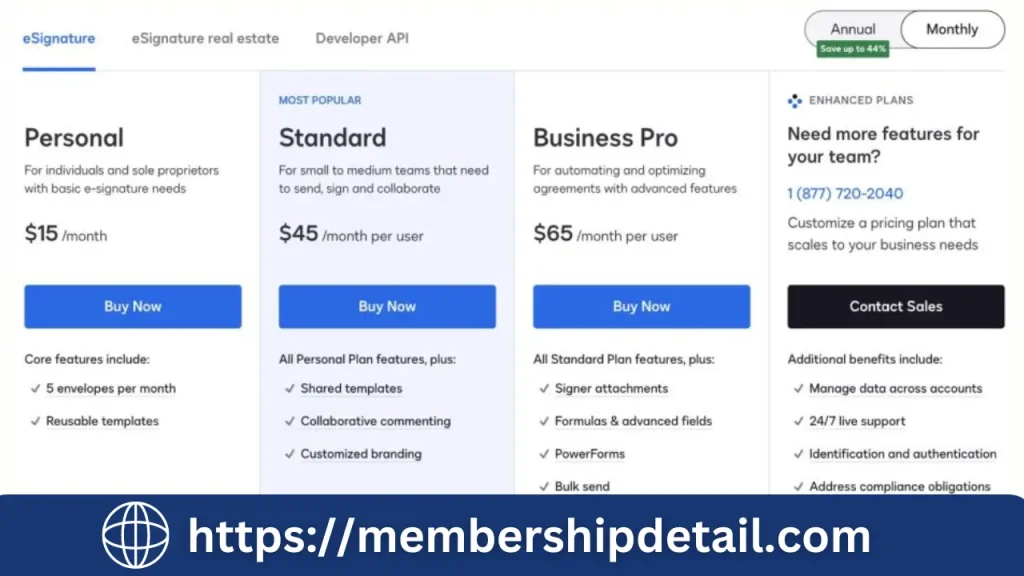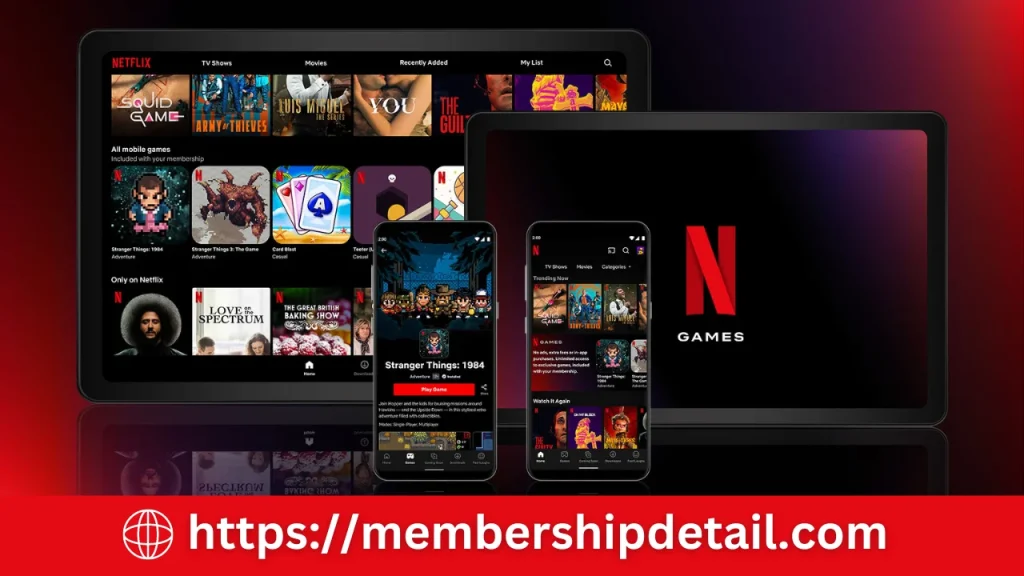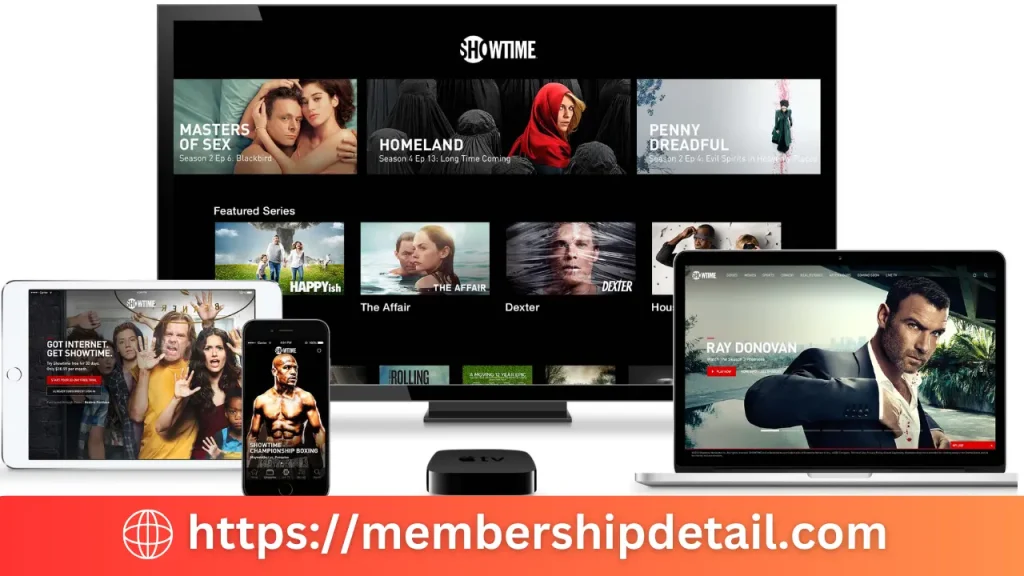DocuSign Subscription Cost 2026 Benefits, Free Trial and Worth
DocuSign Subscription provides a range of options, The Personal Plan, which costs $10 per month if invoiced yearly ($120/year), is best suited for individuals or sole entrepreneurs. The Standard Plan, which includes features like 900+ integrations and reusable templates, is intended for small to medium-sized organizations.
The $40 per month ($480 annually) Business Pro Plan is designed for companies who want to automate and optimize their contracts. For bigger organizations, the Enhanced Plans may be customized with features like comprehensive user management, round-the-clock support, and platform integration.
About DocuSign
DocuSign is a top supplier of cloud-based solutions for electronic signatures and agreements, revolutionizing the way companies manage digital contracts. With more than 1.5 million clients and billion users in 180 nations, it enables businesses to electronically sign, distribute, and handle contracts from any location.
Intelligent Agreement Management (IAM), which leverages AI to optimize workflows, strengthen data verification, and enhance user experiences, is one of the new products the firm is delivering. DocuSign reported a 10% rise in sales to $2.8 billion in the fiscal year 2024. In order to satisfy changing business demands, the corporation is coming up with new ideas and integrating new skills.
DocuSign Subscription Plans
DocuSign provides a variety of subscription options to accommodate various user requirements, from solo users and small teams to major enterprises. Below is a summary of the primary plans that are offered:
DocuSign Personal Plan
The cost of the Personal plan is $10 per month if invoiced annually or $15 if billed monthly. For independent contractors or those who don’t frequently need to deliver a large number of papers, it’s a great option.
Users can e-sign up to five papers each month, and receivers can sign as many times as they choose. Reusable templates, real-time audit trails, and connection with Dropbox-like apps are some of the key features.
DocuSign Standard Plan
If invoiced annually, the Standard plan is $25 per user per month; if billed monthly, the cost is $45 per user per month. Small teams or companies wishing to expand their document processes with more customization and collaboration possibilities may consider the Standard plan.
It is intended for teams and small enterprises that need greater flexibility. All the features of the Personal plan are still there, along with support for up to 5 users, shared templates, customisable branding, and the ability to sign documents in person.
DocuSign Business Pro Plan
The cost of the Business Pro plan is $40 per user per month for yearly billing, or $65 per user per month for monthly billing. The Business Pro package is designed for larger companies with more sophisticated requirements.
By allowing signers to attach documents, collecting money, and enabling bulk emailing, this plan improves upon the Standard plan. It also offers enhanced field communication features and document customization.
| Plan | Monthly Billing Cost | Annual Billing Cost |
| Personal | $15 per month | $10 per month |
| Standard | $45 per user per month | $25 per user per month |
| Business Pro | $65 per user per month | $40 per user per month |
DocuSign Free Plan
DocuSign has a free “DocuSign Free Edition” plan, which allows users to sign limitless documents without extra services such as distributing them to others. DocuSign’s cloud storage safely stores all signed documents for convenient access. The user has to subscribe to a premium plan in order to submit more than three documents.
A higher level of capabilities, including reusable templates, automatic reminders, sophisticated reporting, and the capacity to submit more papers for signature each month, are available with paid subscriptions like “eSignature Personal” or “Business Pro”. Integrations with programs like Microsoft Office 365 and Google Drive are also supported by paid subscriptions.
| eSignature solution | Free plan available? |
| DocuSign | ✓ |
| PandaDoc | ✓ |
| Dropbox Sign | ✓ |
| Foxit eSign | ✗ |
| signNow | ✗ |
| Adobe Acrobat Sign | ✗ |
| SignRequest | ✓ |
| SignEasy | ✗ |
How to get DocuSign Subscription
You must select a plan that meets your needs and register on the DocuSign website in order to obtain a subscription. The general stages are as follows:
How to Cancel DocuSign Subscription
Take these actions to end your DocuSign subscription:
To access your current subscription data and billing information, navigate to the “Subscription” option located under the “My Account” section.
DocuSign Subscription Benefits
To improve process automation, electronic signatures, and document management, DocuSign provides a number of subscription perks. Principal advantages consist of:
DocuSign Deals and Discounts
DocuSign is giving a 10% discount on most purchases, including yearly subscriptions, when you use promo codes like “WEBNA4182” or “A1191“. Furthermore, yearly plans with discounts of 20% are available using codes such as “GROW20” or “DS332866,” which may be used for various subscription tiers.
A $10 monthly personal plan is offered for a certain period of time. DocuSign is providing a complimentary 30-day trial for its eSignature service. A normal subscription may be obtained on their website for a discounted price of $25 per month.
Is DocuSign Subscription worth it?
DocuSign is a popular eSignature service that includes sophisticated capabilities such as document editing, secure authentication, and easy interaction with third-party applications. Businesses and organizations who require a safe, effective method to handle digital documents and optimize workflows will find it very helpful. Advanced document editing and collaboration tools are two of DocuSign’s capabilities that shorten decision-making times and eliminate delays.
It facilitates more efficient processes by integrating with well-known corporate solutions like cloud storage services and CRM platforms. But DocuSign could be better suited for smaller teams due to its greater price and emphasis on larger enterprises. In conclusion, DocuSign could be a wise investment if your demands line up with its features, security specifications, and integration possibilities.
DocuSign Contact Details
DocuSign Social Media Links
FAQs
Can you use DocuSign without a subscription?
DocuSign eSignatures are always free to sign. You may save and retrieve any signed papers by making a free account after signing.
Is Google DocuSign free?
With your preferred Google apps, you can electronically draft, sign, act upon, and manage agreements. With DocuSign, getting started is easy and cost-free.
Is there a free alternative to DocuSign?
Xodo Sign, formerly known as EverSign, is one of the few DocuSign substitutes that is available for free unlimited usage.
How do I manage my DocuSign subscription?
Log into your DocuSign account if requested. Click the Settings menu on the top menu. Go to the dropdown menu at the top of the page, then choose Plan and Billing. Click VIEW PLANS to modify your plan.
Can you pay DocuSign monthly?
Yes, for monthly plans, your subscription will automatically renew each month; for yearly subscriptions, it will do so annually.
Can you collect Payments on DocuSign?
A method for gathering money in addition to signed agreements is provided by DocuSign money.
What are the features of a DocuSign free account?
To digitally upload, sign, and return documents, register for a free Docusign account. Not even the ones you received as PDFs or email attachments—no faxing or printing required. Permission slips, new bank account applications, lease agreements, and other documents work really well with free Docusign accounts.