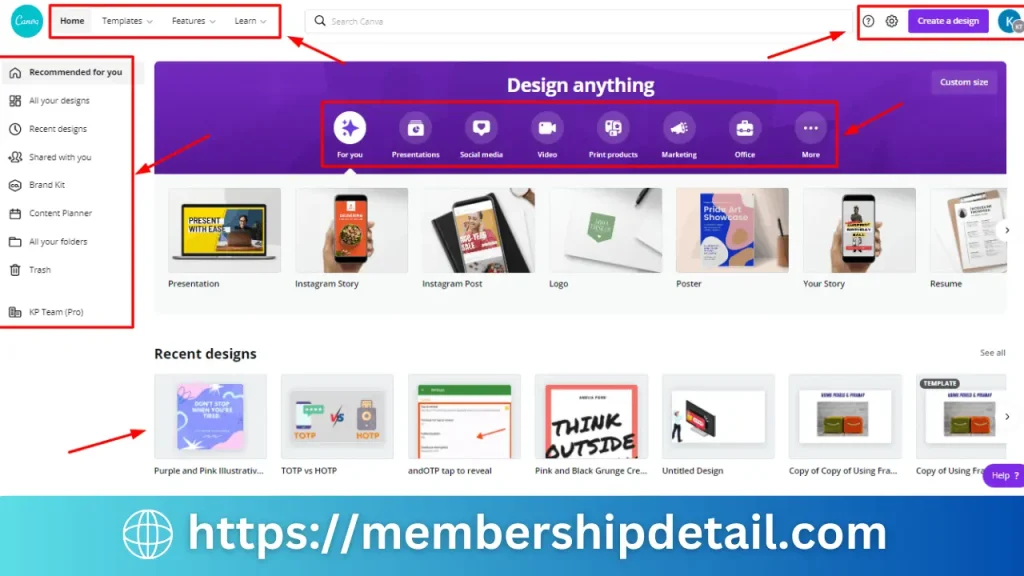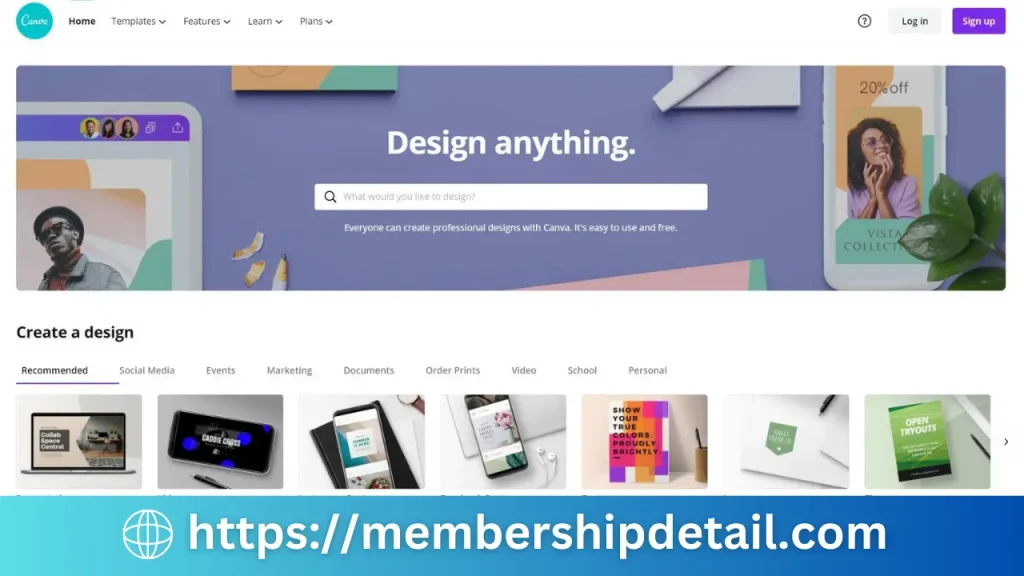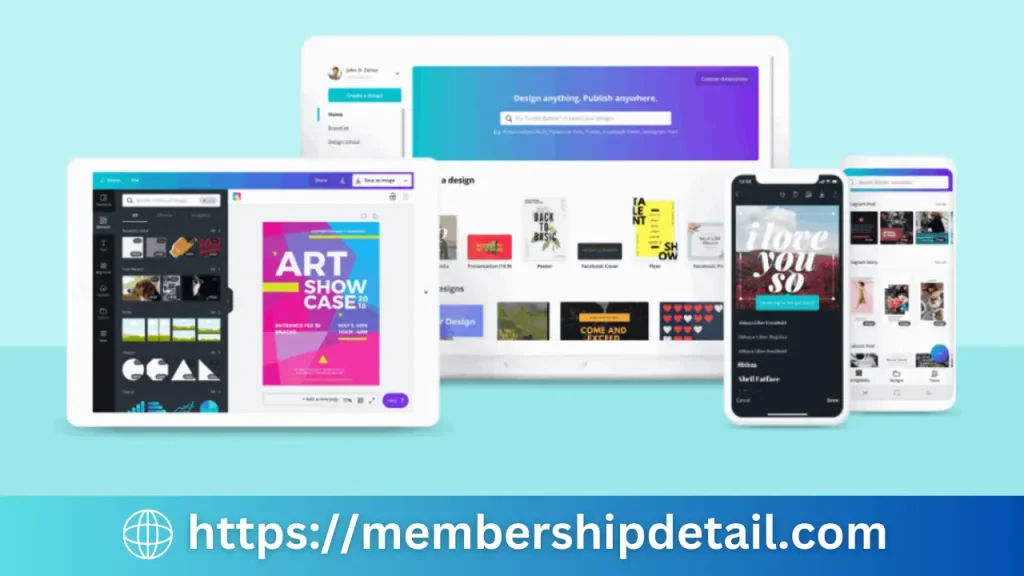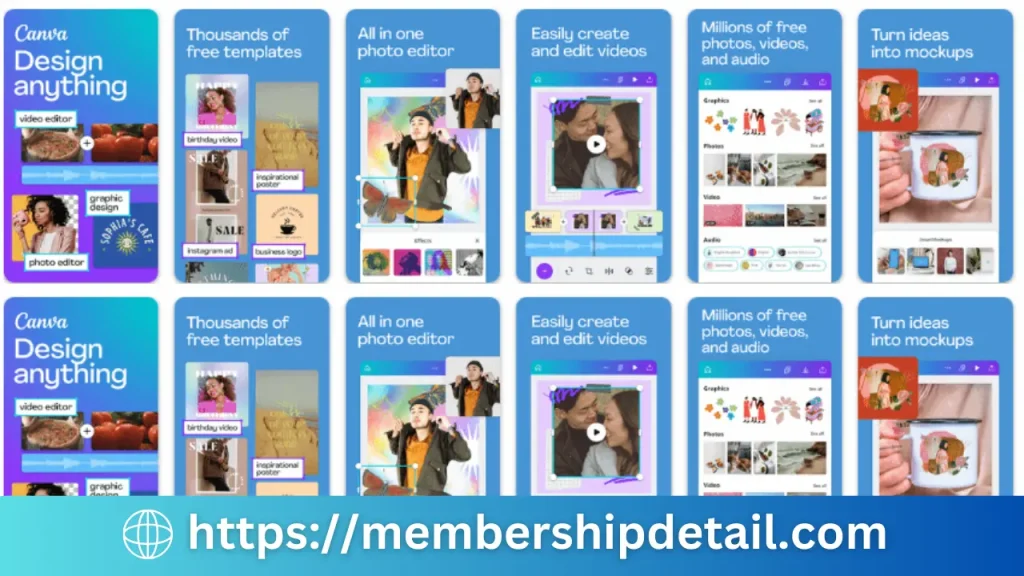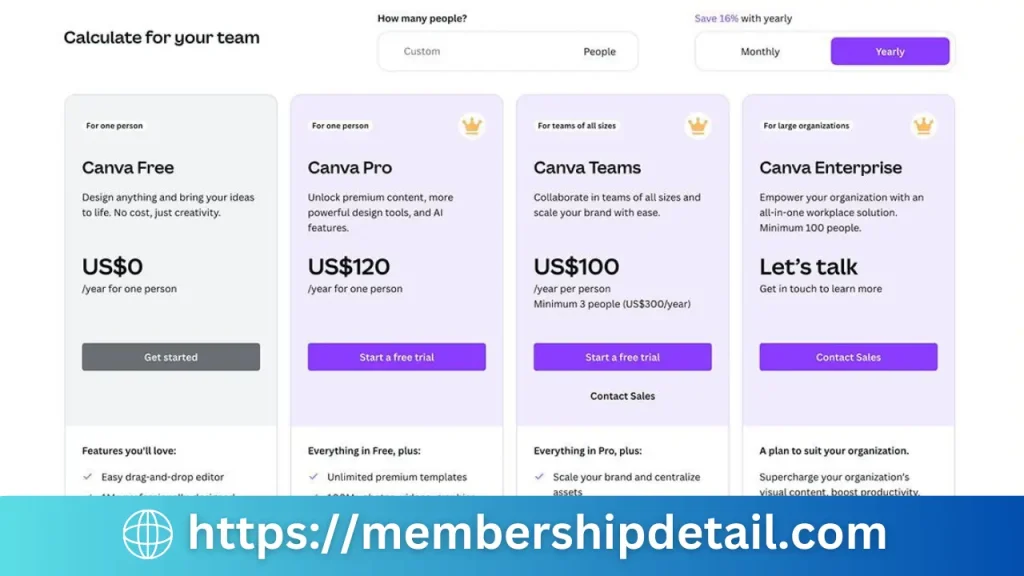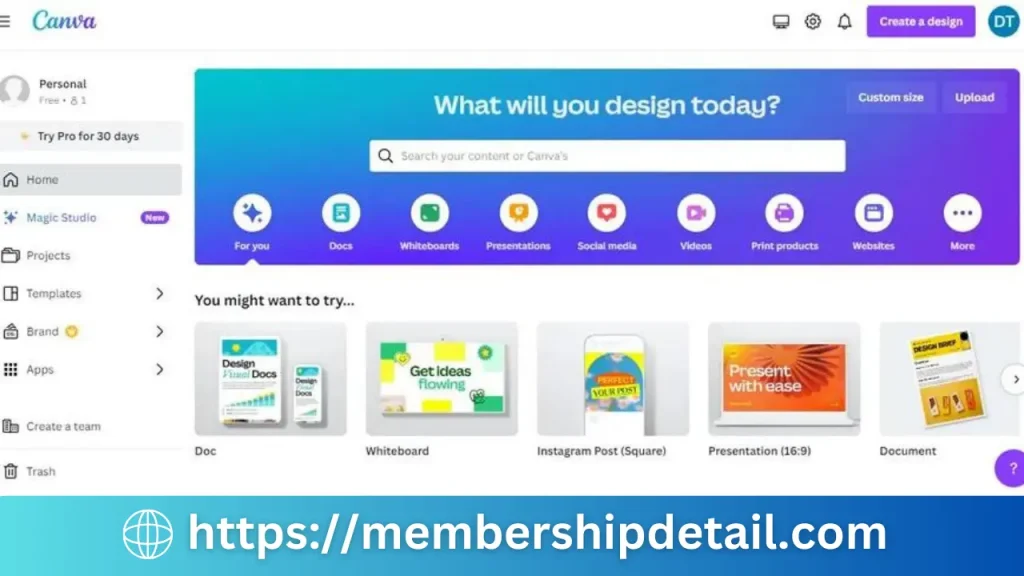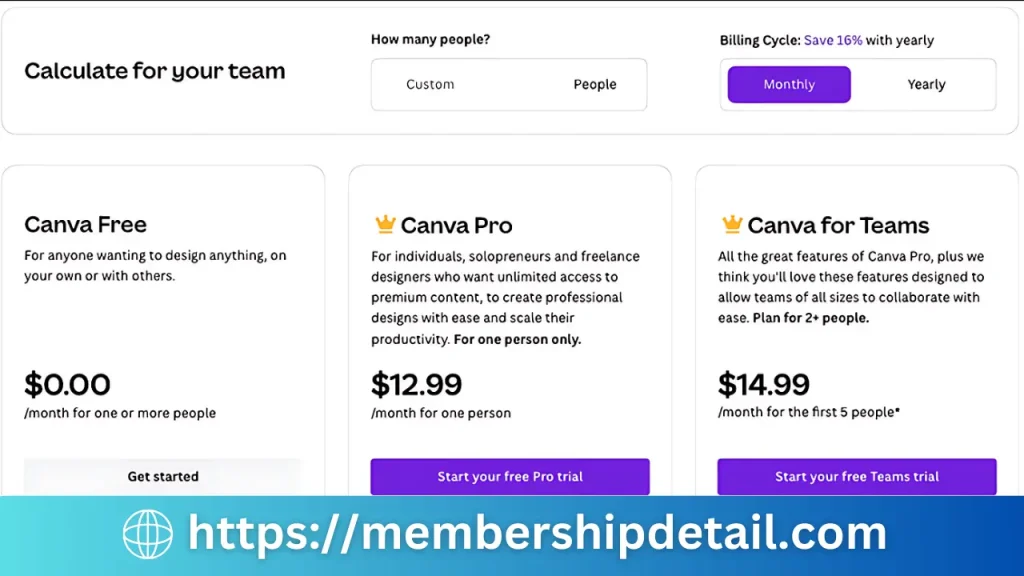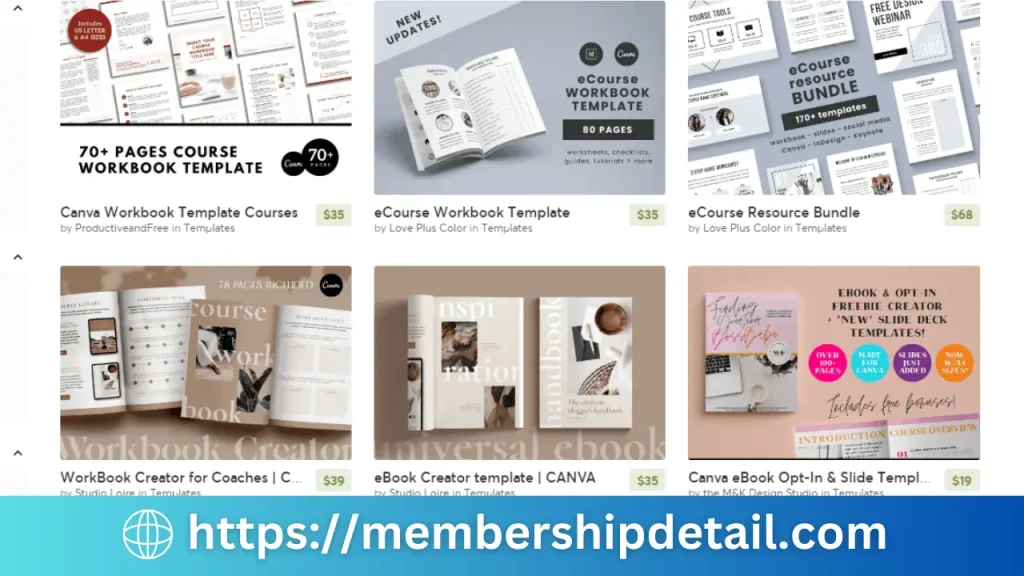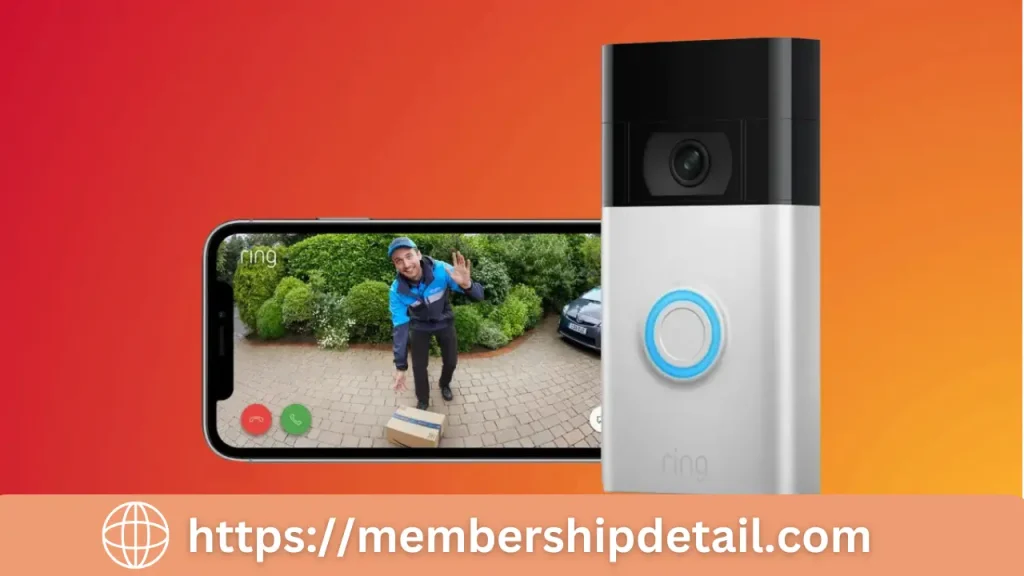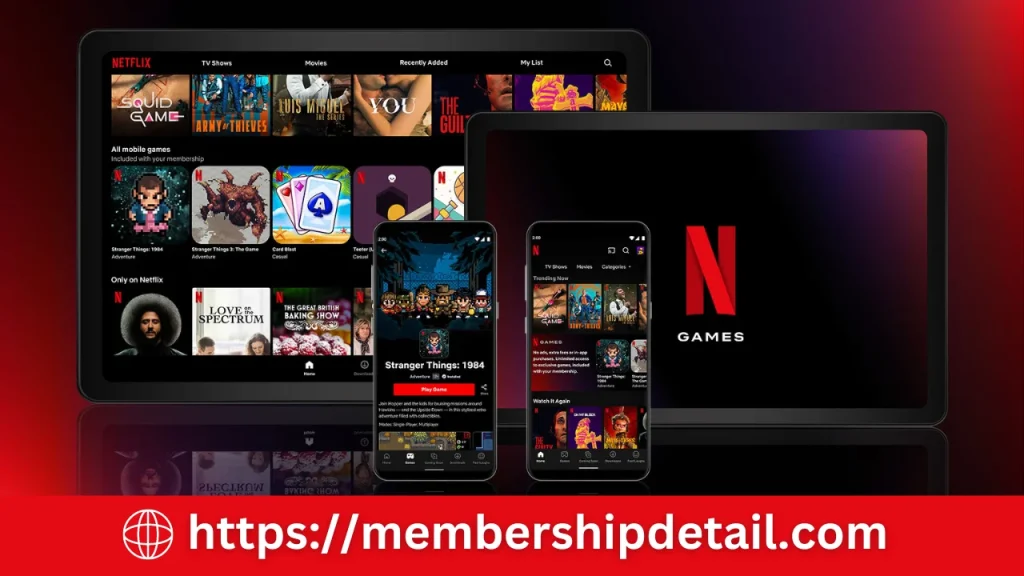Canva Subscription Price For Students Per Months & Free Trial
For individuals or freelancers, Canva Subscription is priced at $12.99 per month or $119.99 per year and offers features like unlimited folders, background removal, and other design tools.
Priced between $25 and $29.99 per user each month, the Canva for Teams plan offers all the Pro capabilities along with improved team management tools, brand controls, and collaboration features. Bigger teams are eligible for discounts. Canva provides hundreds of templates and creative tools as part of its several subscription programs, one of which being Canva Free.
About Canva
The well-known graphic design platform Canva has increased the range of services it offers in 2024. New features including an updated UI and AI tools like Magic Write and Magic Media have been included. Additionally, the platform unveiled Canva Enterprise, a feature-rich solution for big businesses that provides improved security, centralized brand management, and smooth connections with programs like Salesforce and Slack.
Additionally, Canva reiterates its dedication to social impact by providing organizations and schools with free premium access, as well as by highlighting its sustainability and equity-focused programs. These changes demonstrate Canva’s commitment to democratizing design and advancing larger social objectives.
Canva Subscription Plans
Canva has a variety of subscription options to suit various customer requirements, from infrequent personal usage to extensive business operations:
Canva Free Plan
This plan is intended for novices or casual users. It offers over 3 million stock pictures and graphics, dozens of templates, and basic creative tools. Nevertheless, there is a 5GB storage cap and several sophisticated features—like premium photos and background removal—are not accessible.
It’s a great option for those who sometimes need to develop basic designs without having to spend a lot of money.
Canva Pro Plan
Canva Subscription Pro, which costs $119.99 a year or $12.99 a month, is the best option for social media managers, small company owners, and independent contractors who need more sophisticated capabilities.
Everything included in the Free plan is also available with this plan, along with access to over 100 million premium images, movies, and graphics, 1TB of cloud storage, an infinite number of folders, and upgraded features like brand kits, custom templates, and background removal. Pro users also get quicker customer service, which is important for those who use Canva for business.
Canva for Teams
Also known as Canva Enterprise, Canva Subscription costs $100 per user per year, with a minimum of three users. By providing strong team collaboration capabilities including real-time communication, advanced user permissions, and team administration tools, it expands upon the Pro plan.
The plan is best suited for bigger teams or businesses that need efficient processes, brand consistency, and secure asset management. Each team member gets 1TB of storage.
Canva Pro Price & Features
| Feature | Canva Free | Canva Pro | Canva Teams |
| Cost | Free | $12,99/month or 119,99/year | $100 per person per year (minimum 3 people) |
| Templates | 1 million free templates | Unlimited premium templates | Unlimited premium templates |
| Photos and graphics | 3 million stock photos and graphics | 100+ million photos, videos, and graphics | 100+ million photos, videos, and graphics |
| Cloud storage | 5GB | 1TB | 1TB |
| Collaboration features | No | No | Yes |
| AI-powered design tools | Limited | Yes | Yes |
| Customer support | Forms | 24/7 | 24/7 |
Canva Pro Free Trial
There is a free 30-day trial that gives you access to premium features like picture background removal, themes, and millions of stock photographs. Before the trial expires, users may cancel to avoid getting charged. For legitimate educational institutions and nonprofits, Canva Pro is also free.
This enables instructors, students, and staff members of nonprofits to enjoy all the advantages of a Pro membership without having to pay for it. A more cost-effective approach to utilize Canva is provided by both alternatives.
How To Cancel Canva Pro Subscription
To cancel your Canva subscription, follow these steps:
On Browser
On IOS
On Android
How To Renew Canva Pro Subscription
Use your choice web browser to access your account and renew your Canva subscription. By selecting your profile symbol in the upper right corner of the Canva site, you can get access to Account Settings. Go to the Account settings and choose Billing & Plans to get information about your current membership and renewal choices.
You will get an alert to renew your membership if it has expired. If you have your membership scheduled to renew automatically, make sure your payment information is current. Should you need a manual renewal, adhere to the instructions provided to finalize the payment and verify the renewal.
Canva Pro Subscription Prices in Different Countries
The price of a Canva Pro membership varies by nation and currency, taking into account the state of the market and local buying power. The normal monthly cost in the US is $12.99; yearly payments are eligible for a reduction. It costs £10.99 a month or £99.99 a year in the UK. It costs AUD 17.99 in Australia and ₹499 a month or ₹3,999 a year in India.
| Country | Monthly Price | Annual Price | Currency |
| United States | $12.99 | $119.99 | USD |
| United Kingdom | £10.99 | £99.99 | GBP |
| Australia | AUD 17.99 | AUD 164.99 | AUD |
| India | ₹499 | ₹3,999 | INR |
| European Union | €11.99 | €107.88 | EUR |
Canva Pro Subscription Benefits
With Canva Pro, you can access a vast collection of high-quality design materials, such as millions of stock pictures, animation features, and tools for team collaboration. Here’s what Canva Pro has to offer in more detail:
Alternative to Canva
If you determine that Canva isn’t the best fit for you, there are many other options available. For browser-based apps, you may want to look at Visme, VistaCreate, or Adobe Creative Cloud Express. These design programs are all very reasonably priced and provide a multitude of possibilities for producing graphic materials.
Adobe Photoshop, Premiere, and Illustrator are great options if you want a desktop program. They do have a much steeper learning curve, however. Additionally, you will be responsible for obtaining all of your own creative materials, including stock photographs.
Canva Pro Subscription Discounts
Canva Pro subscription discounts come in several forms:
Is Canva Pro Subscription Worth It?
Compared to the 1 million stock pictures, movies, and graphics accessible in the free edition, Canva Pro is a subscription-based creative tool with over 100 million. It provides sophisticated design tools including text-to-image generators, Magic Resize, and backdrop removal, along with AI-powered capabilities like Magic Write.
In addition, Canva Pro offers branding and personalization, the ability to save reusable templates, create up to 100 brand kits, and upload custom fonts. It also offers quicker customer service and 1TB of storage. You may save around $35 by paying $12.99 a month or $119.99 a year for it. Canva Pro is well worth the cost if you manage numerous businesses, use sophisticated tools, or create designs often.
Canva Contact Details
Contact their customer support at the web (help center).
Canva Social Media
FAQs
Can I pay Canva Pro monthly?
To access your Settings, click the gear icon located on the menu above the homepage. Choose the tab for billing and plans. Click Change plan under Subscriptions. You may choose to move to an annual or monthly plan.
How to get Canva Pro free for lifetime?
If you are a student, teacher, or employed by a charity, you are eligible to get Canva Pro for free for life. You must submit an online application along with your credentials.
How do I join Canva Pro for free?
Yes, Canva Pro offers a 30-day free trial during which users may test out all of its premium features without having to pay anything up front.
What is the difference between Canva Edu and Pro?
All of Canva Pro’s capabilities—millions of high-quality photos, fonts, graphics, videos, and animations—as well as additional tools like picture background removal—are available on Canva for Education.
How long does a Canva Pro subscription last?
Canva Pro and Canva for Teams subscriptions automatically renew for your convenience when your chosen paying term (monthly or annually) finishes.
What happens when your Canva subscription expires?
You may continue to use the designs you downloaded during your Canva Pro membership term even after it ends.
Is Canva subscription refundable?
Refunds for yearly subscription plans, Canva Pro subscriptions, and Canva for Enterprise plans are made possible by Canva. Within 60 days following their purchase, customers who are unhappy with Canva may ask for a refund.