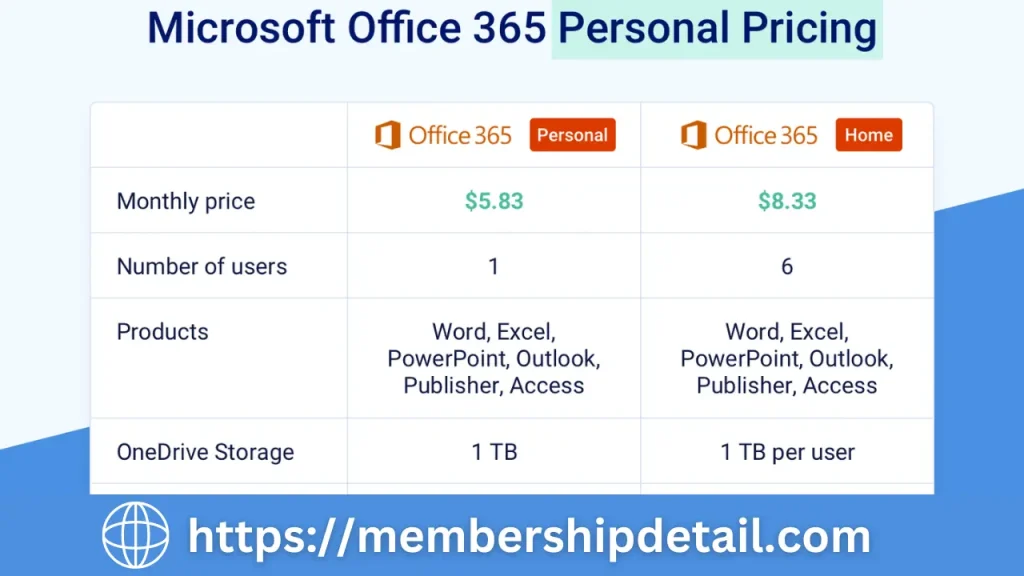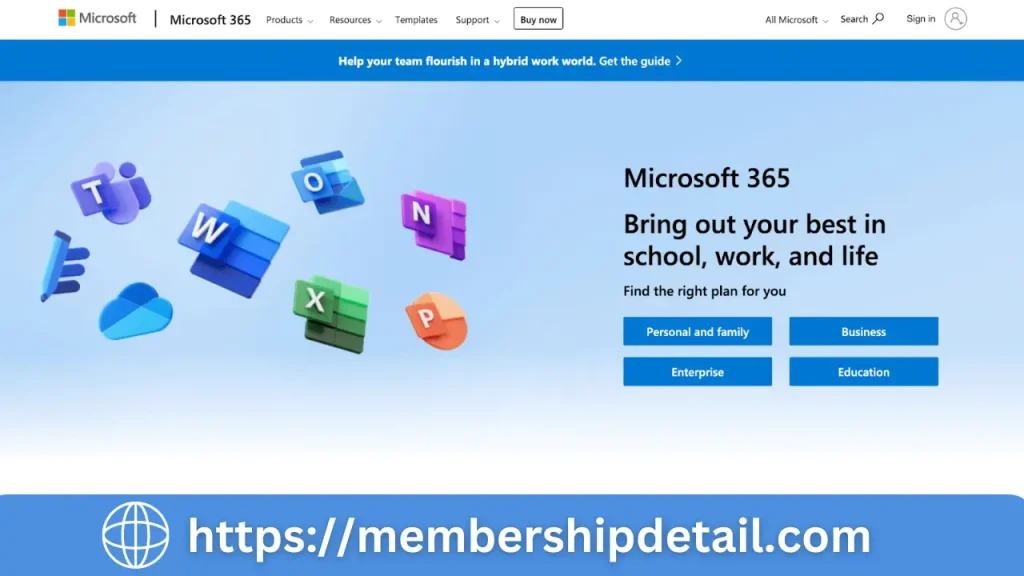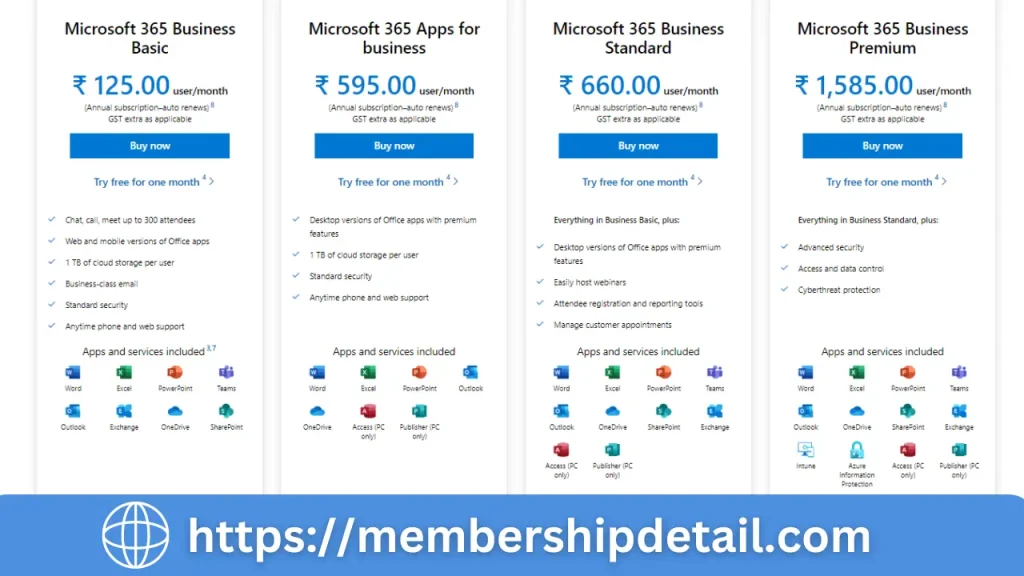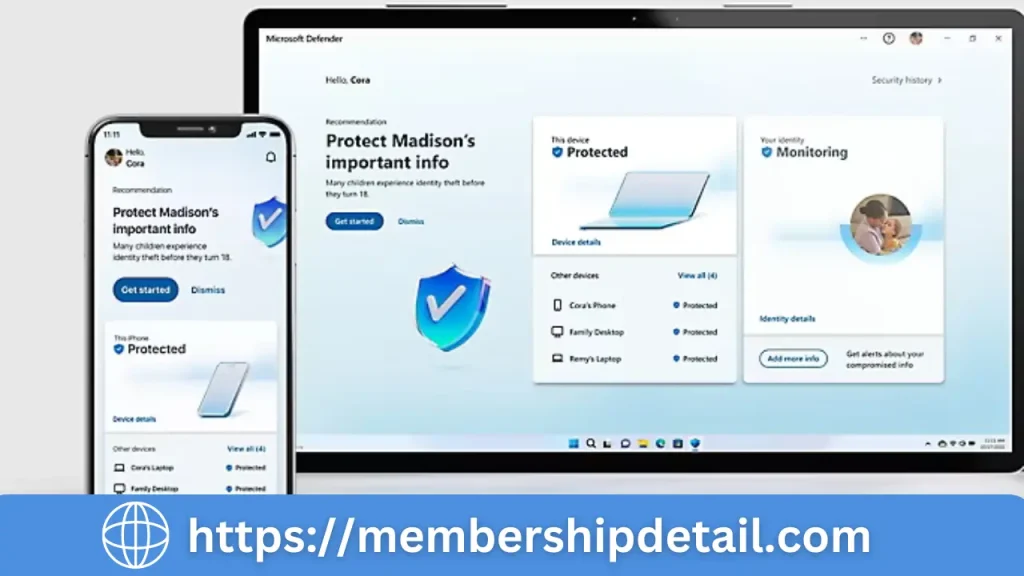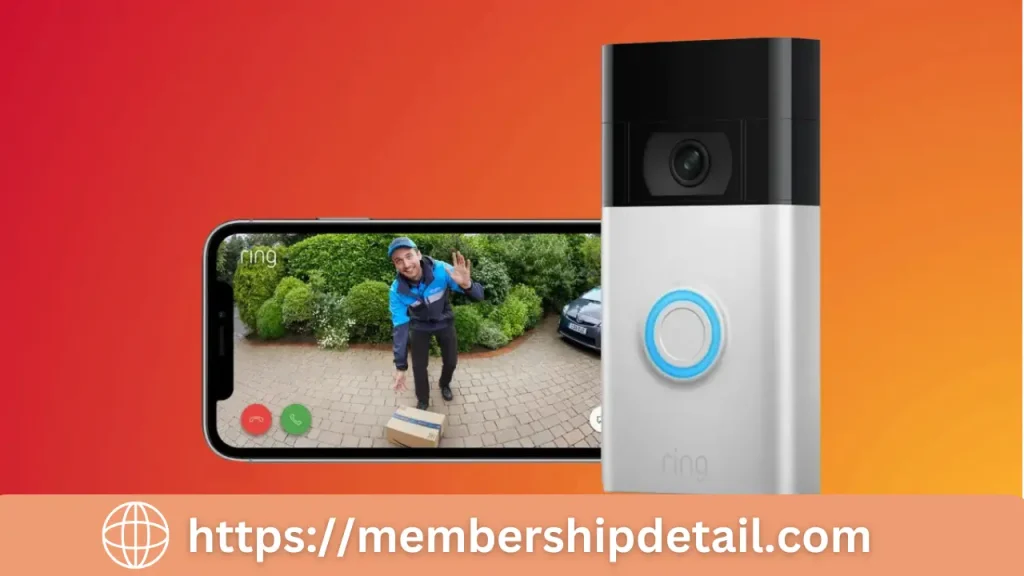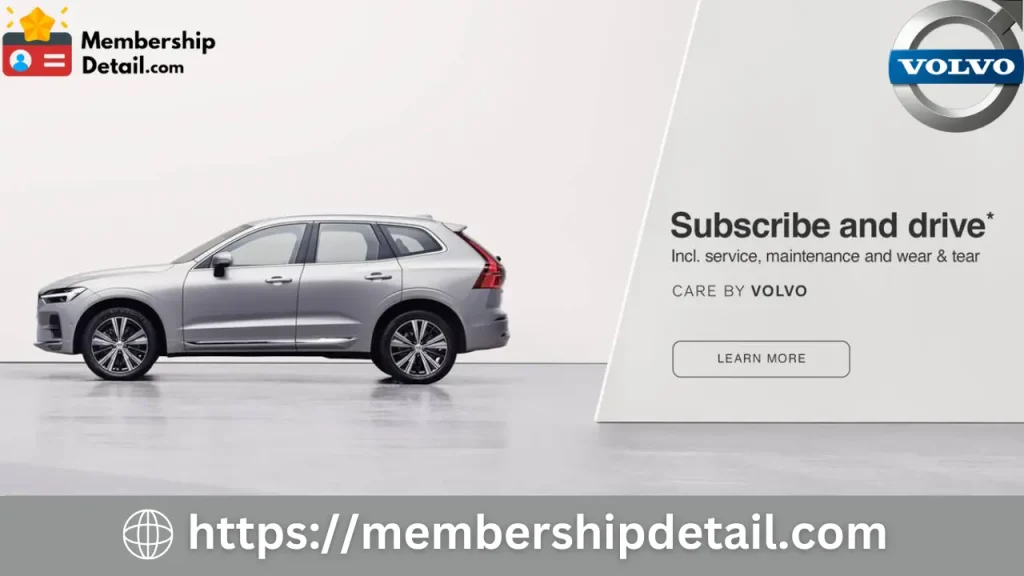Microsoft 365 Subscription Price Lifetime One Purchase & Review 2026
The cost of a Microsoft 365 Subscription Family plan supports up to six users for $99.99 per year or $9.99 per month, offers 1 TB of OneDrive storage and Families or houses with several users would find this plan perfect. it offers considerable savings over individual subscriptions.
For single users, the $69.99/year or $6.99/month Personal plan offers 1 TB of OneDrive storage along with access to all of the essential Office applications. One-time purchases of the Office Home & Student 2021 package cost $149.99. Longer-term commitments can be eligible for discounts and promotions.
About Microsoft 365
Microsoft 365 is a subscription program that offers a variety of productivity tools and services to help you be more efficient in both personal and business situations. Along with well-known programs like Word, Excel, PowerPoint, and Outlook, it also comes with online storage via OneDrive and teamwork capabilities like Microsoft Teams. Plans for individuals, families, businesses, and educational institutions are all available for the service.
Because of its strong security features, which include data encryption, advanced threat prevention, and frequent updates, it is a dependable option for protecting sensitive data.
Cross-platform compatibility with Microsoft 365 enables users to view and sync documents across different devices, allowing for real-time collaboration and productivity. Microsoft 365 is a flexible platform with many pricing levels that can be tailored to meet the needs of diverse users and organizations.
Microsoft 365 Subscription Plans
Microsoft 365 provides a variety of subscription options designed to meet the needs of individuals, families, companies, and large organizations. Below is a quick summary of the most popular plans:
Microsoft 365 Personal
This plan, which costs around $69.99 year or $6.99 monthly, gives one user access to premium Office applications including Word, Excel, PowerPoint, and Outlook. If you’re an individual looking for full access to Microsoft’s productivity toolkit, the Microsoft 365 Personal plan is perfect for you.
OneDrive cloud storage, worth one terabyte, is included, enabling users to safely save files online and retrieve them from any device.
Microsoft 365 Family
The package is priced at around $99.99 per year or $9.99 per month. For homes who want numerous licenses without compromising on personal privacy or storage requirements, this package is ideal.
With the option to share a subscription with up to six people, the Microsoft 365 Family plan is the greatest value for families or small organizations. Each user in the subscription receives their own 1 TB of OneDrive storage, which makes it simple to handle personal data individually.
Microsoft Business Plans
Microsoft 365 Business Basic is a monthly subscription that costs around $6 and provides web and mobile versions of Office programs, 1 TB of OneDrive storage, email hosting, Microsoft Teams, and baseline security. Advanced security, extra business tools, and desktop versions of Office applications are all included with the $12.50 per user Business Standard package.
Intune and Azure Information Protection, device management, and sophisticated security are all included in the Business Premium subscription, which runs about $22 per user. The monthly cost of the Business Apps for Business plan is around $8.25 per user.
Microsoft Enterprises Subscription Plans
Microsoft 365 E3, which offers sophisticated productivity tools, compliance solutions, security features, and device management, is priced at about $36 per user per month. A monthly cost of about $57 per person, Microsoft 365 E5 has all the benefits of the E3 plan in addition to sophisticated security, analytics, and voice capabilities. Monthly, Microsoft 365 F3 costs about $10 per user.
| Plan | Monthly Price | Annual Price | Key Features |
| Microsoft 365 Personal | $6.99 | $69.99 | 1 user, 1 TB OneDrive storage, premium Office apps |
| Microsoft 365 Family | $9.99 | $99.99 | Up to 6 users, 1 TB OneDrive storage per user, premium Office apps |
| Microsoft 365 Business Basic | $6.00 | N/A | Web/mobile Office apps, 1 TB OneDrive, email, Teams |
| Microsoft 365 Business Standard | $12.50 | N/A | Desktop Office apps, 1 TB OneDrive, email, Teams, advanced security |
| Microsoft 365 Business Premium | $22.00 | N/A | All Standard features + Intune, Azure Information Protection |
| Microsoft 365 Apps for Business | $8.25 | N/A | Desktop Office apps, 1 TB OneDrive |
| Microsoft 365 E3 | $36.00 | N/A | security, device management |
| Microsoft 365 E5 | $57.00 | N/A | advanced security, analytics, voice capabilities |
| Microsoft 365 F3 | $10.00 | N/A | Basic productivity tools |
How To Get Microsoft 365 Subscription
To purchase a Microsoft 365 membership, complete these steps:
How To Cancel Microsoft 365 Subscription
To cancel your Microsoft 365 membership, take the following actions:
Microsoft Subscription Benefits
Under the Microsoft 365 banner, Microsoft provides a number of subscription plans, each with a plethora of features catered to the needs of different users—individuals, families, or organizations. The following are some main advantages:
Microsoft 365 Subscription Deals and Offers
Subscriptions to Microsoft 365 come with a variety of offers and savings. Members of the Workplace Discount Program can save up to 30% off subscription fees. Office 365 Education, which offers extra classroom resources not included in the basic subscription, is free to use.
Microsoft provides a Family Plan for $99.99/year and a cost-effective Personal Plan for $7/month. Subscription services are frequently discounted when bought in conjunction with gadgets like Surface computers during back-to-school and Labor Day deals. Microsoft 365 Business plans may also be significantly discounted by independent merchants.
Is Microsoft 365 Subscription Worth It?
Microsoft 365 includes a suite of office productivity applications, including Word, Excel, PowerPoint, and Teams, that are regularly updated with new features and security fixes. It is perfect for remote teams since it offers smooth cloud connectivity as well as collaboration via OneDrive integration. For a monthly fee of $9.99, customers up to six can be covered by the Family or Business plans, which are affordable for larger groups.
For non-techies, the crowded UI might make it less intuitive. In conclusion, with its sophisticated features, frequent upgrades, and smooth cloud integration, Microsoft 365 is a valuable investment for small enterprises or families. On the other hand, an older version or a free substitute like LibreOffice can be preferred by people who would rather own the program or who don’t want the newest features.
Microsoft 365 Contact Details
Go to the Microsoft 365 Help page.
Phone :
Microsoft 365 Social Media
FAQs
How much does 365 cost per year?
After your trial period ends, a $70 annual personal subscription can be used to purchase Office 365.
Is Microsoft 365 free for lifetime?
No. Given that Microsoft 365 needs a monthly or annual subscription, there is no lifetime license available.
What does my Microsoft 365 subscription cover?
Get 1 TB of cloud storage, enhanced security, premium Microsoft 365 applications, and more. Everything you need to help manage your life is included with Microsoft 365.
How many people can use a Microsoft 365 subscription?
Up to five more individuals can share your Microsoft 365 Family subscription. Every individual will install Office on every device using their own Microsoft account, allowing them to log in to five at once.
Can you use Microsoft 365 offline?
As of right now, subscription options for Project and Visio as well as Word, Excel, PowerPoint, Outlook, OneNote, Publisher, and Access offer extended offline access.